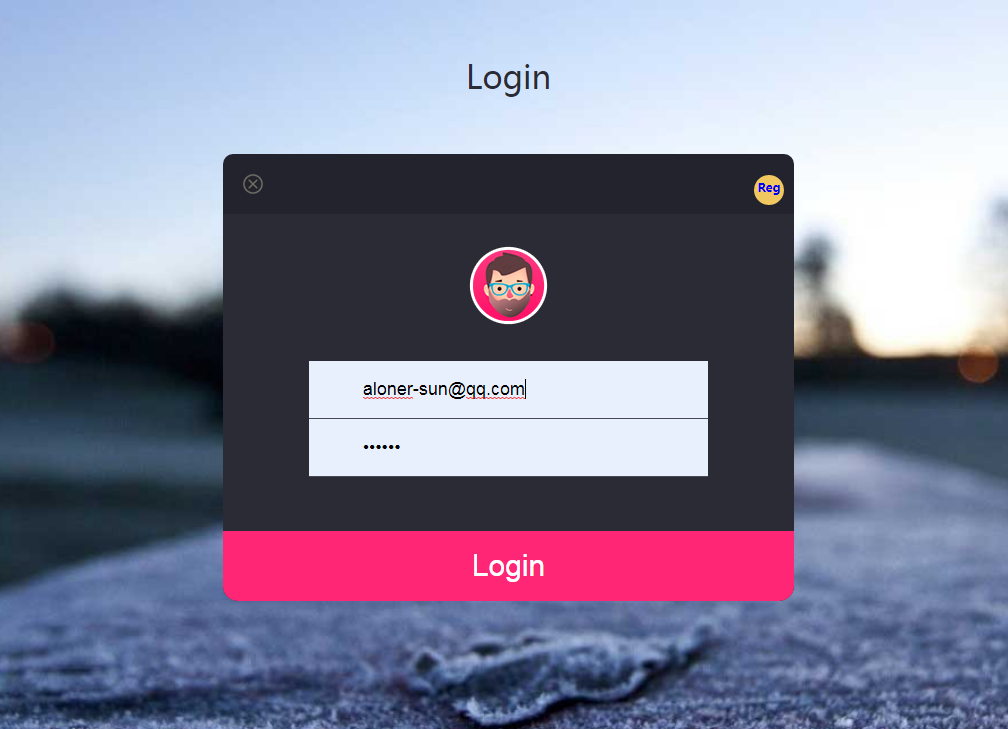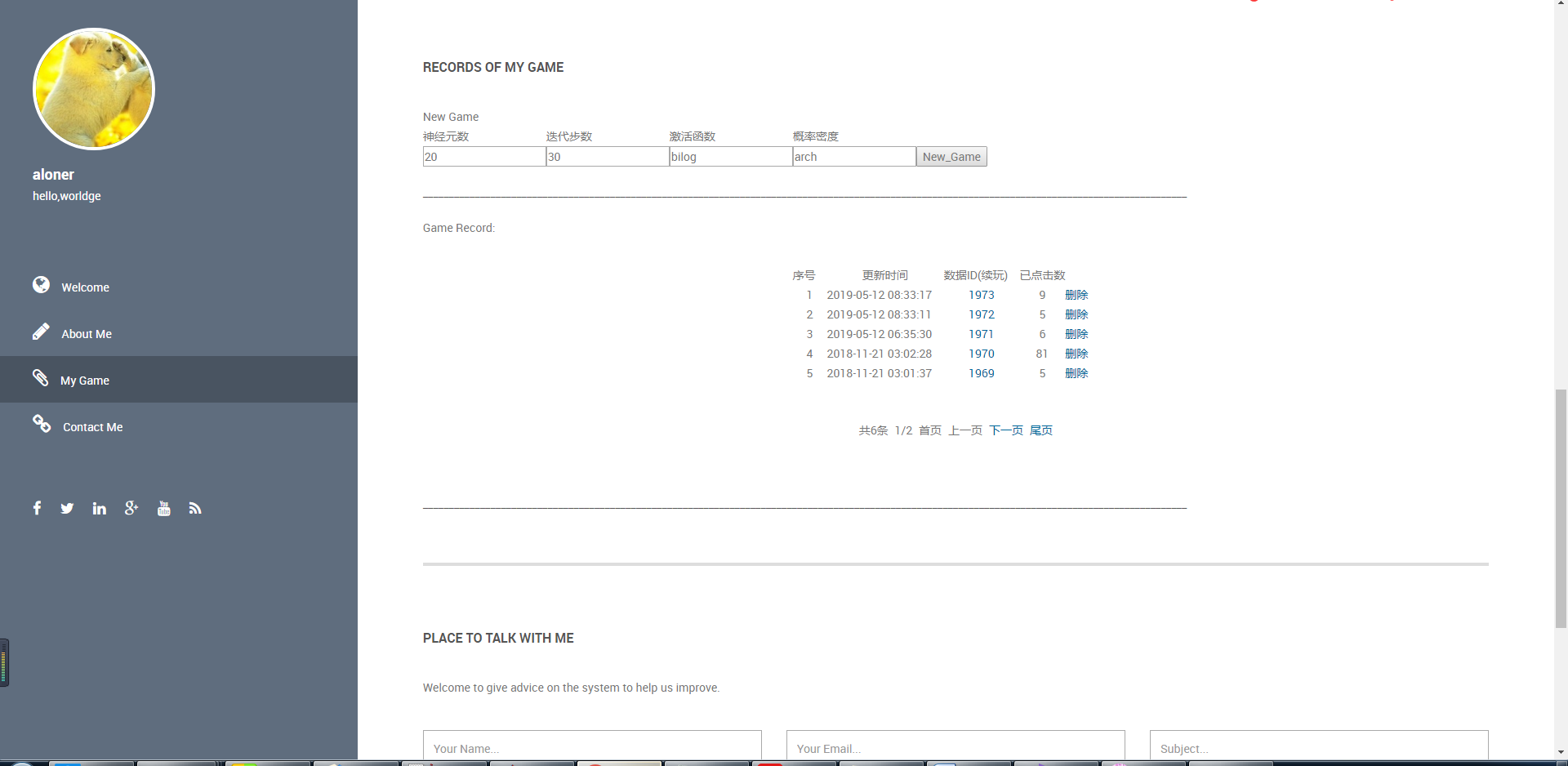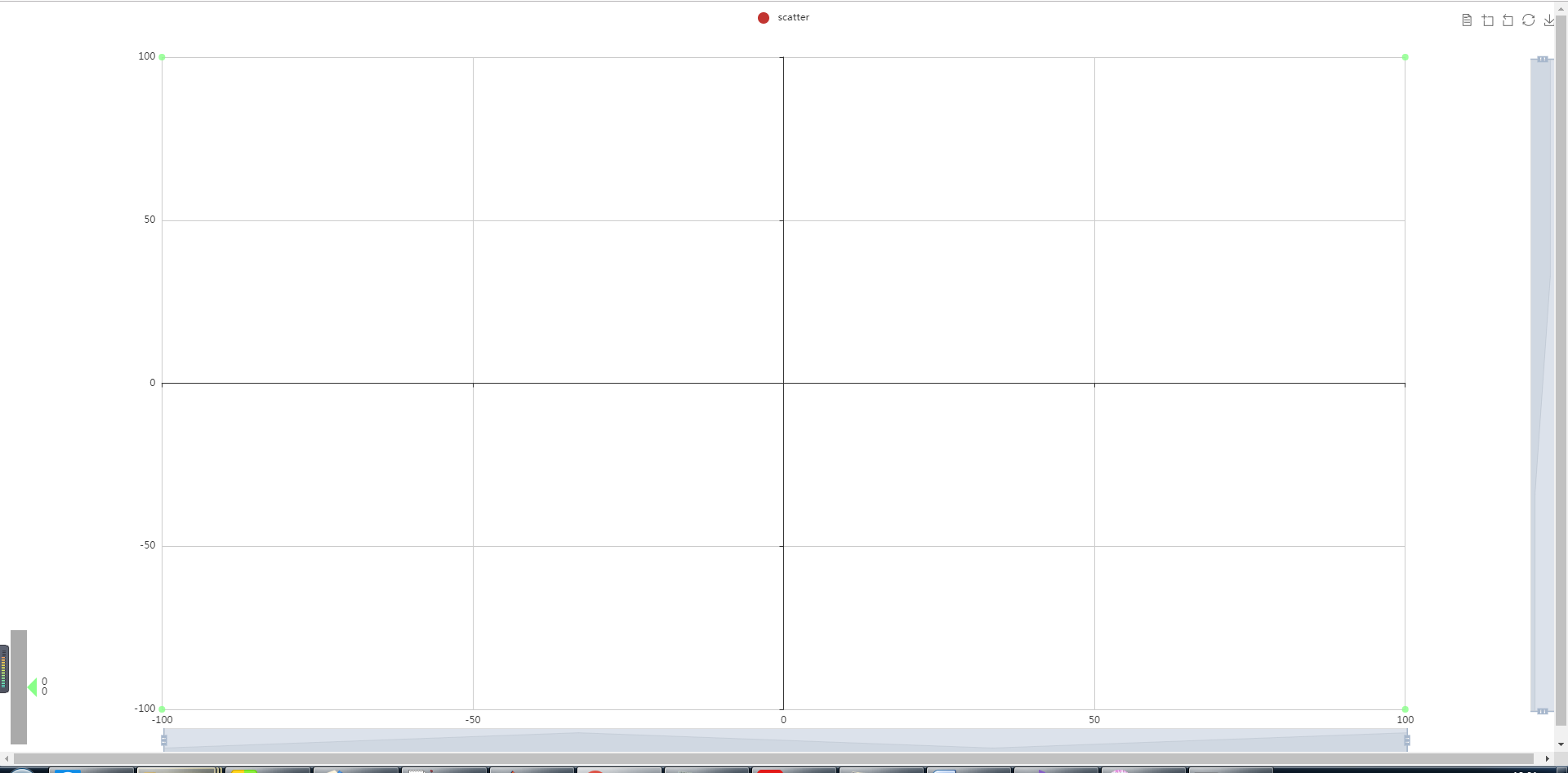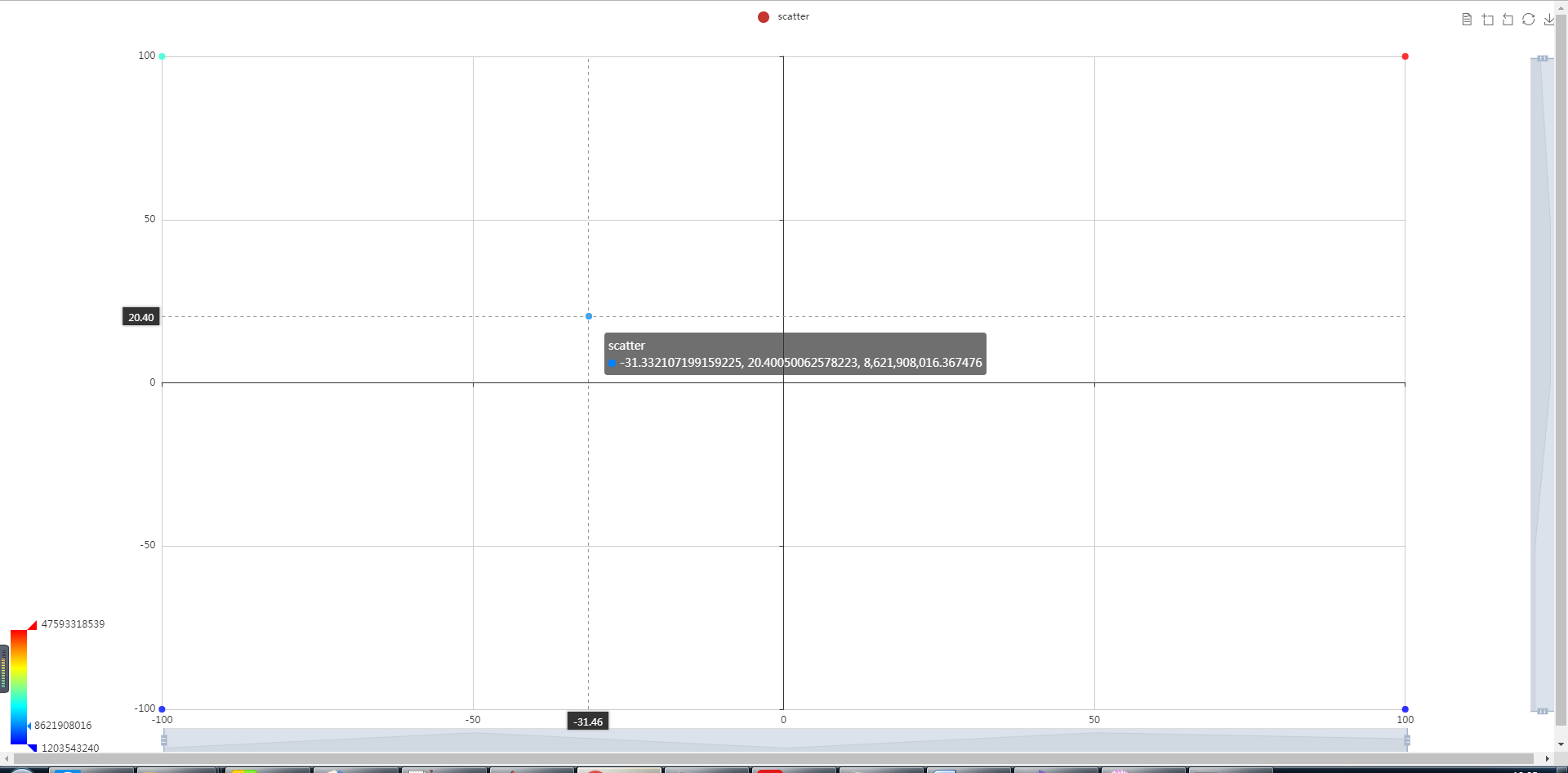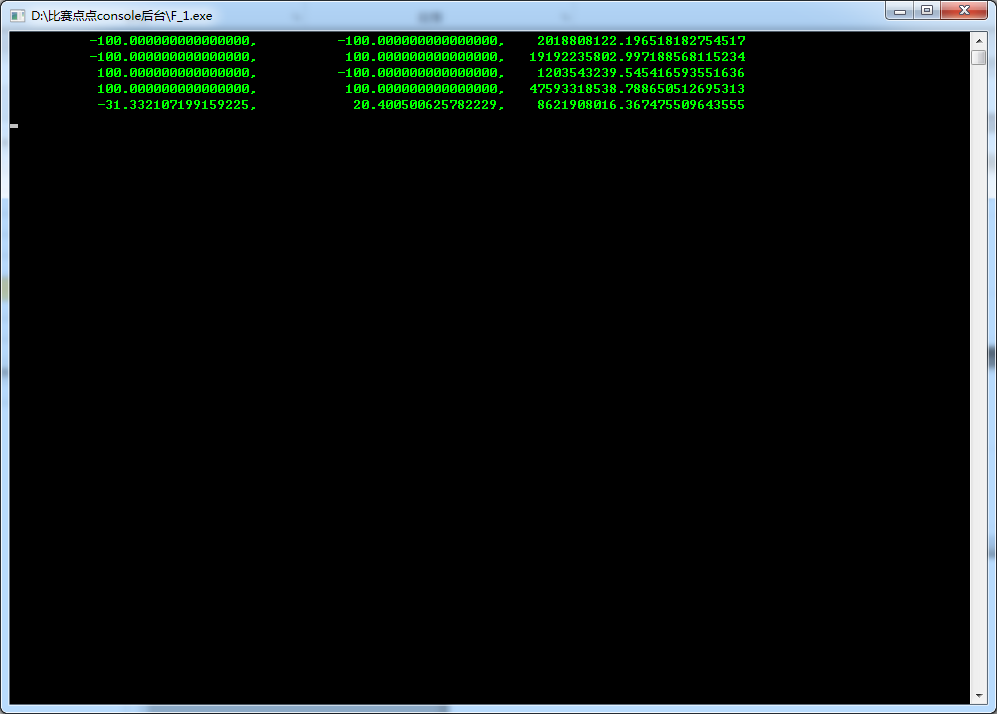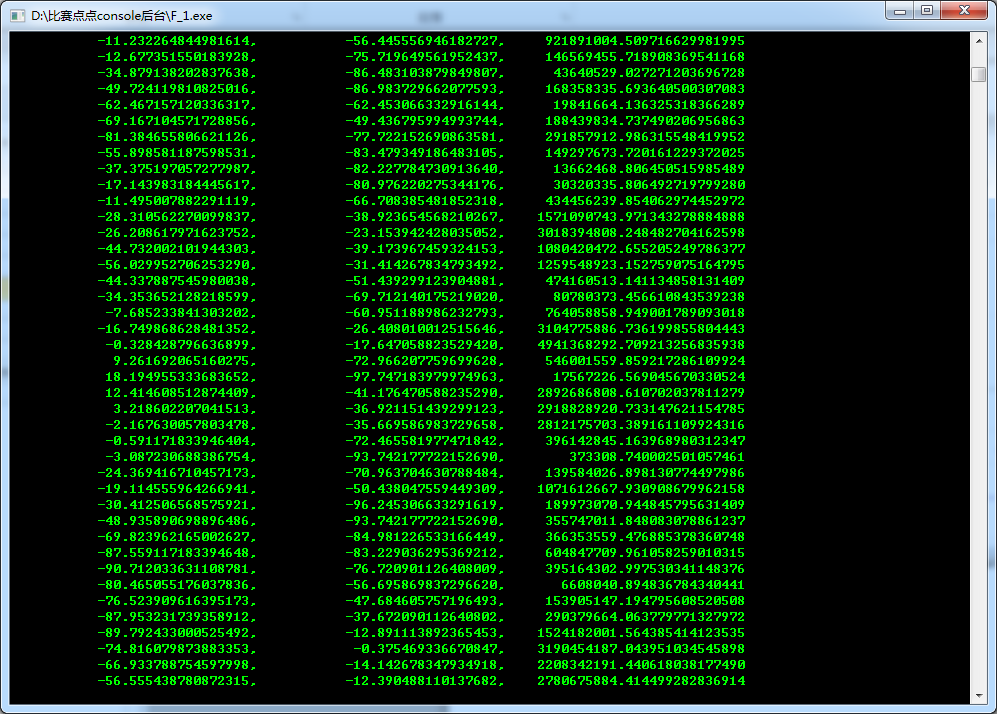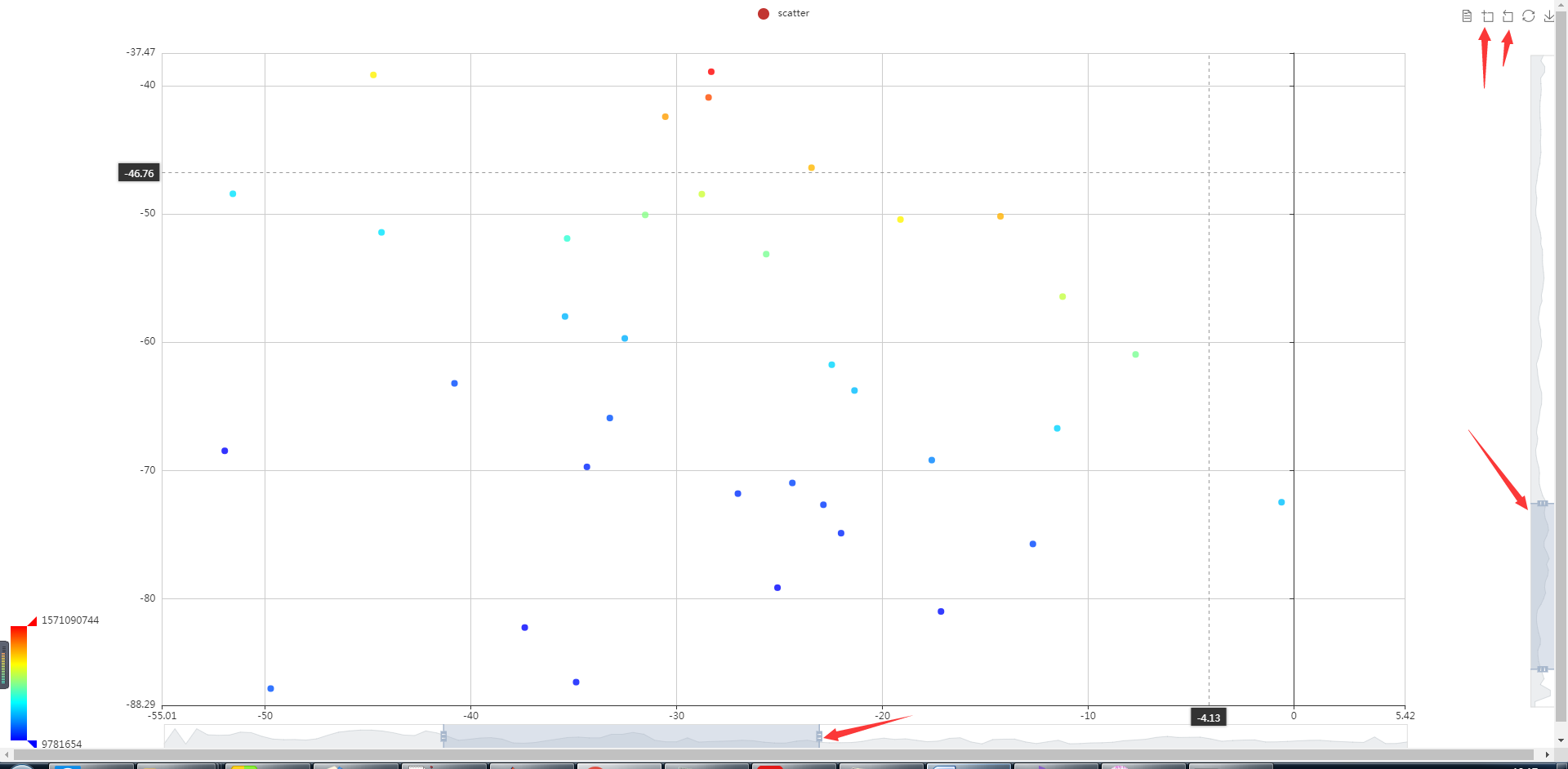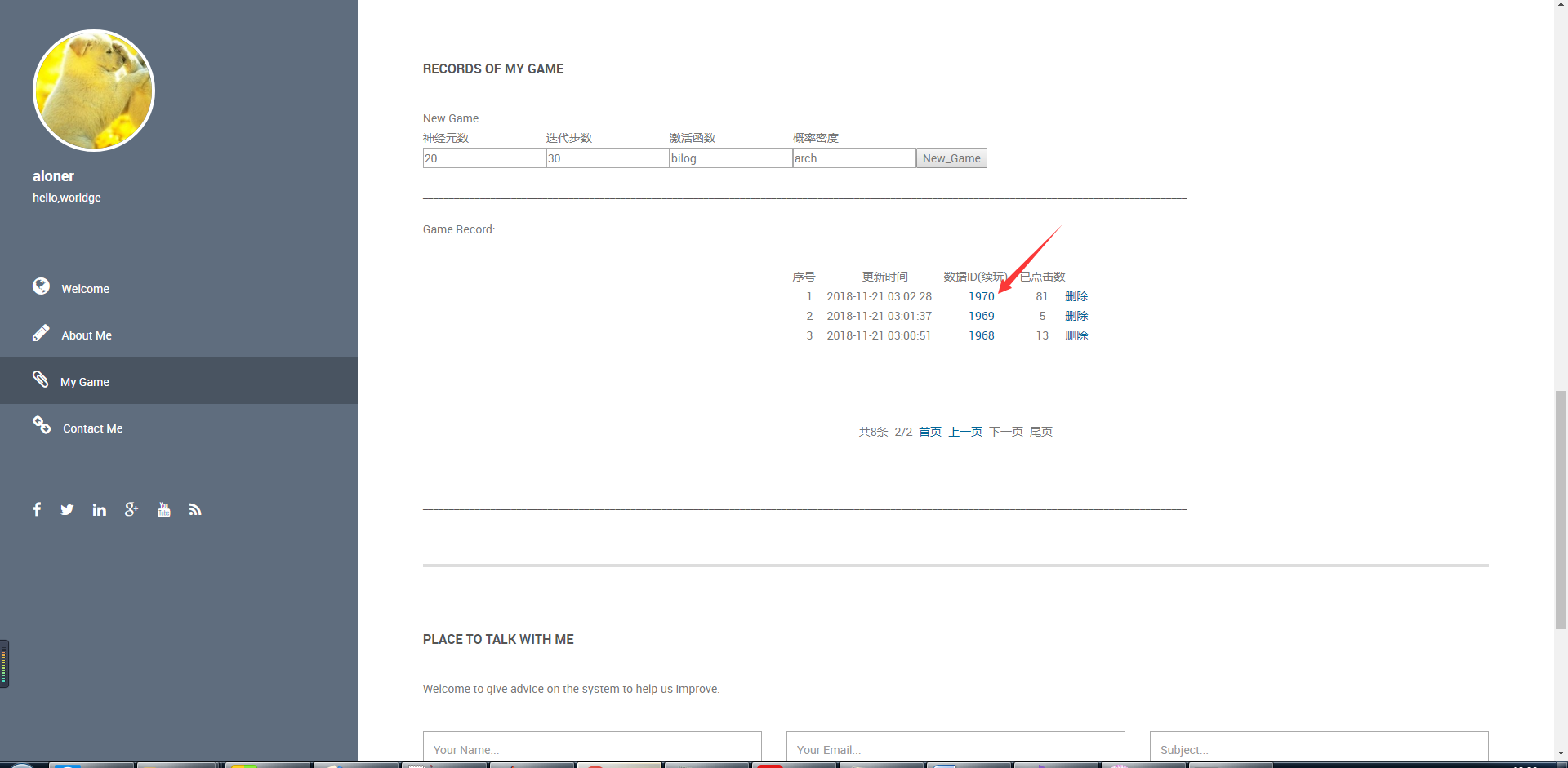Project Goal
FindBlue is a game to search for the bluest position in the 2D box space (i.e. the position with minimal value). The dots with different values are colored according to a color bar, where redder means higher value and bluer means smaller value. Each new trial dot will also change color bar range, so player would know the general landscape and how well she plays so far. The target of the game is to find the position with smallest value within as few trials as possible, so need some smart moves!
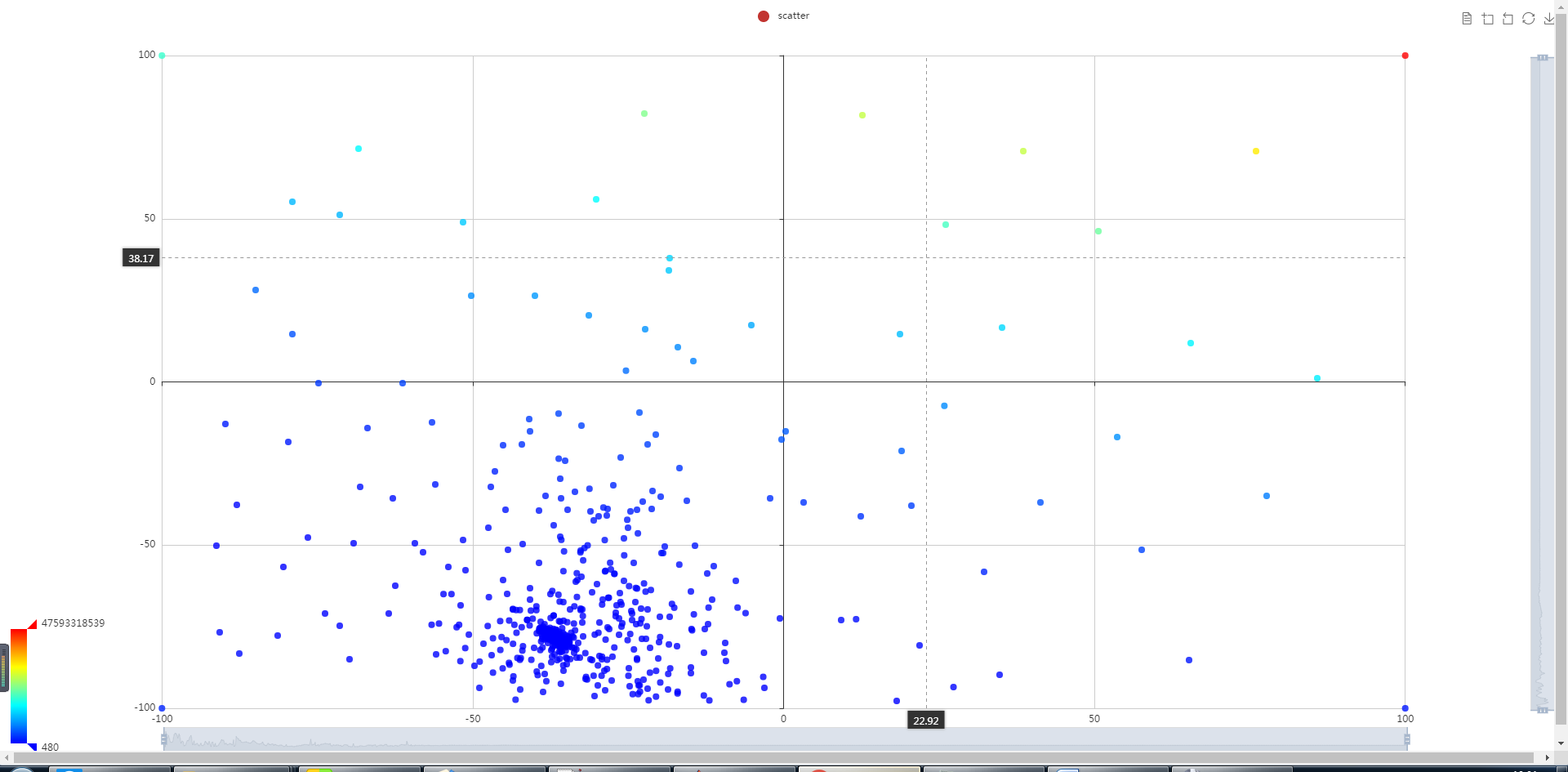
Motivation
This system is originally a data acquisition process for simulating human search. That is, let humans perform the search (optimization) process first, and do a data acquisition work for the future modeling. In order to make the process of data collection not too boring and suitable for multiple people to collect data at the same time, I made it an online game in need of search intelligence for practicality and fun.
Technique
PHP, JS, MySQL, C. The system adopts a three-layer structure based on BS architecture, the main development language is PHP, the front end is supplemented by html, Javascript (mainly using Echart tools), etc. In addition to the PHP system itself, the background also needs to call some functional interfaces through sockets. These functions are provided by C language generated EXE files (functions and code from CEC2017 competition).
Demo
The following screenshots show how to play the game.